Standard Titleblock Update
As part of our Quality of Documents Team ongoing efforts to improve workflows and user experience, we have updated our standard Revit titleblocks, with an update to the grid used for locating drawings on sheets.
In the past, the grids were turned on or off via a check box in the Properties of the titleblock within your Revit file, labeled "Display Detail Grid".
While this was an acceptable way to toggle these grids, since this option was sheet specific, it was often the case that the grids were left on one or several drawing sheets when a set of documents was printed. In response to this, the standard titleblock has been updated to utilize a series of invisible lines that will never print and are visible on demand to the user for placing views. Let's look at an example in action. Below is a look at a standard titleblock for State of CT projects:
In the past, the grids were turned on or off via a check box in the Properties of the titleblock within your Revit file, labeled "Display Detail Grid".
While this was an acceptable way to toggle these grids, since this option was sheet specific, it was often the case that the grids were left on one or several drawing sheets when a set of documents was printed. In response to this, the standard titleblock has been updated to utilize a series of invisible lines that will never print and are visible on demand to the user for placing views. Let's look at an example in action. Below is a look at a standard titleblock for State of CT projects:


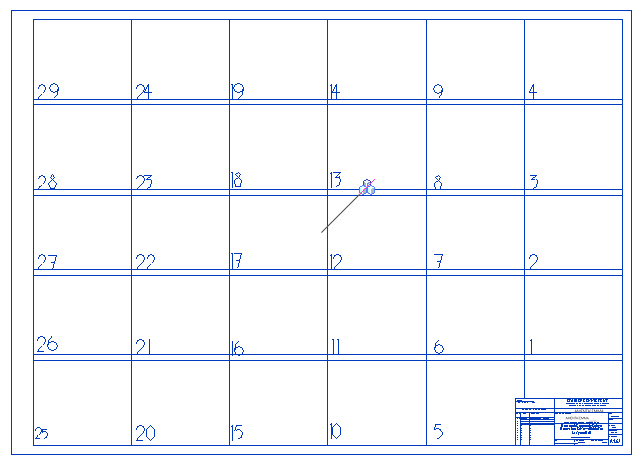
No comments:
Post a Comment